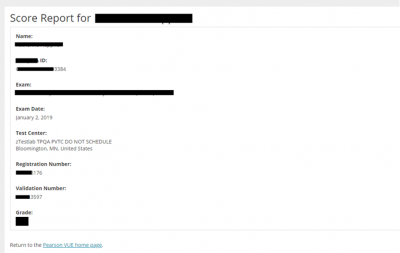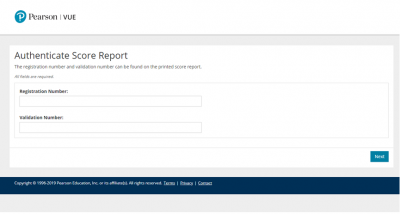Table of Contents
Global Policies
As a “Consolidator”, our (sub-)clients have to all conform to a set of general standards and policies.
Included in these policies are:
- The ID Policy and Name Matching Guidelines
- Collection/Verification of digital signature, palm vein, and photography at check-in.
- A 30 minute grace period for late arrivals.
- No outside pencil or paper
- Allowed to be provided “scratch paper” by Pearson VUE
- No outside calculators allowed
- Candidates can be provided digital calculators on-screen during testing
- Candidates allow unscheduled breaks
- During unscheduled breaks, candidates may access personal items only if necessary, such as medication and food.
- CPS HR candidates cannot register/schedule unless they have an authorization record in the database.
- Candidates may skip or mark questions and review them at the end of the exam. The review time is included in the total amount of time allowed for the exam.
- Candidates must reschedule and cancel exam appointments at least two full business days (48 hours) before the appointment via the candidate website or the call center.
- Appointments must be rescheduled within the authorized exam delivery period.
- The complete Emergency Cancellation Policy document details these policies.
- Candidates will be sent a Follow-up Satisfaction Survey.
For more information see:
Adding New "Sub-Clients"
CPS HR's relationship with Pearson VUE is that of a “consolidator”. This means that CPS HR manages a number of smaller programs and “consolidates” them into one client (i.e., CPS HR). Therefore, for CPS HR to provide computer-based testing for a client, the client must (a) be sent/presented to Pearson VUE by completing a new Exhibit C and (b) agree to comply with the standard testing rules CPS HR established as global policies.
In addition, the following things need to be considered early on:
- Website Landing Page
- All CPS HR sub-clients will access their test information from a central CPS HR page.
- From there, each sub-client will have their own page (e.g., NYC DOB).
- Score Report(s)
- To create and implement a new score report, the document must be added to Pearson VUE's system during one of their system outages. These outages occur every several months, and therefore, they must be planned for.
Score Reports
Pearson VUE can grade, print, and provide candidates score reports directly after an exam concludes, if desired. Alternatively, if desired, candidates can be provided a report that provides information on when/how a score will be provided to them. Once a score is available to candidates, candidates can access their exam information via their Pearson VUE account (called a Web Based Score Report [WBSR]).
In addition, all candidate score reports contain both a Registration and Validation Number.
These numbers can be verified via Pearson VUE's On-line System.
Example Score Reports are provided on SharePoint:
Check-in Process
Pearson VUE provides a helpful video on their website that shows all the normal check-in steps.
Admission Steps
- Distribute rules document and fill in log sheet (if applicable).
- Request identification from policy 1S.
- Check IDs.
- When minor differences occur, Pearson VUE refers to the "Name Matching Guidelines.pdf"
- Review the unscheduled break policy with the candidate.
- Capture signature and verify that signatures match.
- Capture palm vein.
- Capture photograph.
- Show candidate where to store belongings
- Offer candidate an erasable noteboard/pen.
Overview of Technology Used
Various websites and software are required to complete different exam related tasks.
- QTI Compiler
- This software takes the exam publishing files produced by CE and compiles them into one file that can be uploaded/read by Pearson VUE's publishing system.
- IntelliVUE
- This website allows us to create, view, and download, various reports including:
- Case Reports
- Exam Performance
- Candidate Activity
- Item Level Data
- Form and Item Analysis
- and more.
- Access is set up by Pearson VUE.
- As of 1/13/2020, Emily Neshei provides access.
- Navigator
- This website allows CPS HR to preview exams (i.e., .qti files).
- Access is set by CPS HR.
- As of 1/13/2020, Roxana Gutierrez provides access.
- Media Deployer
- As part of the Navigator system, the Media Deployer system is used to upload PDFs that can be displayed within an exam.
- Core FTP
- The FTP site allows for secure transfer of files to/from CPS HR and Pearson VUE.
Navigation
Return to Main Home Page.
Return to Pearson VUE Integration Main Page.