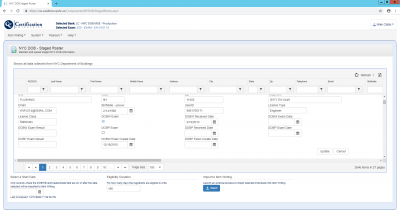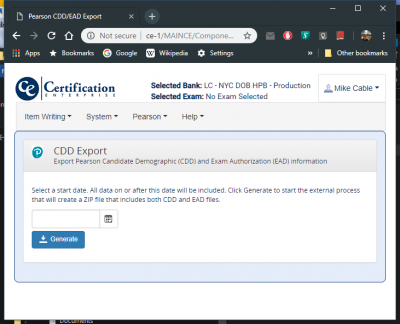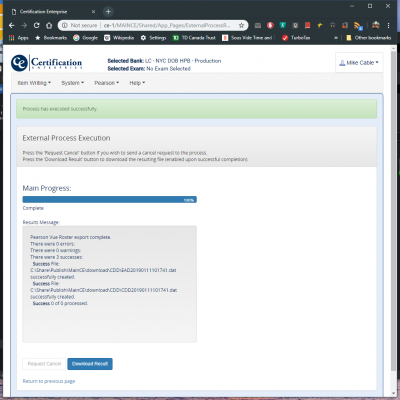Candidate Processing
CPS HR is responsible for notifying Pearson VUE who is able to test on what exam and when. This information is transmitted to Pearson VUE within two separate files:
- CDD
- Candidate Demographic Data
- EAD
- Eligibility Authorization Data
Basics
To create the files needed for candidates to test, (a) specific candidate information is required and (b) the exam needs to exist in CE.
Generally, the process for candidate processing is:
-
- See Roster Import Section below for more information.
- Import candidate list to CE's Staging Table
- Import candidates into CE (Item Writing list)
- Export CDD and EAD files
- Transfer CDD and EAD files to Pearson VUE
Roster Import
Candidate entry into CE's Roster is a multi-step process. It begins with creating an import roster from the Candidate Processing Template. Within this file:
- All candidates must have a unique CandidateID
- All candidates must have an email address (system validates for email format)
- All candidates must have a CandidateReceivedDate
- If a country is specified, it's abbreviated code must conform to the standardized country code list.
- If a state is specified, it's abbreviated code must conform to the standardized state code list.
Once the Candidate Processing file is ready, candidates can be uploaded to CE.
CDD/EAD Files
Background
Clients send data to be imported into Pearson VUE’s database. Two types of data files are commonly sent from clients to Pearson VUE.
Candidate Demographic Data
Client CDD files are time-stamped records that contain candidate demographic data (name, IDs, address, etc.). Upon importing a client CDD file, Pearson VUE returns a VUE Candidate Demographic Confirmation (VCDC) file. This lets the client know which records were imported and which records failed. When transferring CDD/EAD files to Pearson VUE, the CDD file must be transfered successfully before the EAD file is transferred. Think that, you cannot say that someone is eligible to take a test, if Pearson VUE does not know who the person is.
Exam Authorization Data
Client EAD files (sometimes called “eligibility files”) are time-stamped records that contain authorizations for specific candidates to register for specific exams. Upon importing a client EAD file, Pearson VUE returns an Exam Authorization Confirmation (EAC) file that lets the client know which authorization records were imported and which records failed.
Detailed information on the column headings and the data contained within is available in the Pearson VUE Candidate Processing document.
Accommodations
Accommodations & Exceptions Line: 800-466-0450 The Client handles reviewing applications for accommodations. Candidates can contact the client at testingaccommodations@cpshr.us
To locate this client’s accommodations landing page:
- Visit the Pearson VUE Accommodations landing page - www.PearsonVUE.com/Accommodations
- Choose Select your Test Program to view the A-Z list of Clients.
Click here to see the Pearson VUE Standard Comfort Aide Guidelines.
Multiple Pre-approved Accommodations: To indicate multiple pre-approved accommodations within an EAD File, separate codes with an “*” used as the delimiter between codes. No other spacing or punctuation is required. If a Reader and a Recorder are used, there is a separate $60 fee for each (i.e., fee is charged per each service provided).
All Special (or ADA) Accommodations must be approved and included in a candidate's EAD file in order to be applied.
| Accommodation Type | EAD File Accommodation Code | Description | Pricing |
|---|---|---|---|
| Access to Nursing Mother Space | NMAWEB | Nursing Mother access to necessary medical equipment to pump. Candidate will use the designated space to pump. | $50 |
| Beverage | WATERB | A beverage is allowed in the testing room. Beverages must be in a transparent spill-proof sports-type bottle with a spout. | $50 |
| Ear plugs | EARPMG | Ear plugs are permitted in the testing room. Not required to be in original packaging. | $50 |
| Extra Time - 30 Minutes | ET30MN | Receives 30 minutes of additional time. | Pro-rated Seat Time |
| Extra Time - 1 Hour | ET01HR | Receives 1 hour of additional time. | Pro-rated Seat Time |
| Extra Time - 2 Hours | ET02HR | Receives 2 hours of additional time. | Pro-rated Seat Time |
| Extra Time - 50Percent Exam Time | ET50PT | Receives an additional 50% of original time. | Pro-rated Seat Time |
| Extra Time -100Percent Exam Time | ETXXPT | Receives an additional 100% of original time. | Pro-rated Seat Time |
| Frequent/Extended Breaks | FEBRK | Frequent and/or extended breaks are permitted. The exam clock will continue to run. | $50 |
| Glucose testing supplies | GSMTR | Glucose meter and testing supplies are allowed in the testing room. | $50 |
| Lamp | MAMP | A lamp is permitted in the testing room. | $50 |
| NMA | NMA | Nursing Mother Accommodation. Permitted to access locker for necessary medical equipment; may also be approved for additional time/breaks or to leave the testing center. | $50 |
| Other | ACTHER | A non-standard accommodation has been approved. Please reference case for further information. | Varies |
| Separate Room | SEPRMM | Exam must be delivered in a separate room. | $50 |
| Separate Room with Sit-Stand Workstation | STANDW | May stand or alternate sitting and standing at a height adjustable workstation. The exam must be delivered in a separate room. | $50 |
| Separate Room & may move | SRMVE | Exam must be delivered in a separate room. May stand and move around as needed. | $50 |
| Separate Room & Candidate Read Aloud | SRRDMD | Candidate is allowed to read the exam content aloud during the seat time, exam must be delivered in a separate room. | $50 |
| Separate Room & Reader | SRREAD | A Reader will be present to read directions and test questions. The Reader may not answer or explain any content-related questions. Exam must be delivered in a separate room. | $50 separate room fee + $60/hr for Reader |
| Separate Room & Recorder | SRRECR | A Recorder will be present to input answers as dictated by the candidate. Exam must be delivered in a separate room. | $50 separate room fee + $60/hr for Recorder |
| Separate Room + Reader & Recorder | SRRERC | A Reader/Recorder will be present to read directions and test questions. They will also input answers as dictated by the candidate. The Reader/Recorder may not answer or explain any content-related questions. Exam must be delivered in a separate room. | $50 separate room fee + $60/hr for Reader + $60/hr for Recorder |
| Separate Room & Snacks | SNACKS | A snack is allowed in the testing room. Must be in a small, clear plastic baggie. Exam must be delivered in a separate room. | $50 separate room fee |
| Sunglasses | SUNGMA | Sunglasses are permitted during testing. | $50 |
| Touch Pad Mouse | TPMSE | A touchpad mouse is permitted in the testing room. | $50 |
| Trackball Mouse | TRBAMS | A trackball mouse is permitted in the testing room. | $50 |
| Waiver of Automation Tools | PRATEX | Waived from using OnlineProctored’s Automation Tools. | $50 |
| ZoomText (Screen Mag Only) | ZTXTSM | A software application that allows for magnification greater than 200% and ability to change color of screen/text. Software is activated upon launching the exam. | $50 |
1) Jim Sandstrum, M.A., CCC-SLP
- Unordered List Item303.315.1288 | fax 303-837-1208 | TTY 303-837-8964
- Unordered List Itemjim.sandstrum@ucdenver.edu | www.assistivetechnologypartners.org
- Mr. Sandstrum has assisted clients in formatting their exams for use with JAWS via Delivery Manager.
2) Learning Ally – Accessibility Solutions Group
- 4526 Everett Street| Kensington, Maryland 20895 | office:301-564-6048
- mobile: 240-778-5769
- bshapiro.asgllc@gmail.com
- bshapiro@accessibility-solutions-group.com
- bshapiro@learningally.org
- The Learning Ally team has created AT solutions for clients/candidates outside of Delivery Manager.
The following is list of other resources
1) Deque University – Accessibility Services
- Stefani Cuschnir
- Director, edu Business Development & Account Management
- 703.909.8084
- stefani.cuschnir@deque.com
2) Freedom Scientific – Accessibility Services
3) National Federation of the Blind - Resources
4) MicroAssist – Website, elearning, application, development, testing, remediation, training
5) Knowbility – Testing, training, remediation
6) NetCentric – Document accessibility
7) WebAIM – Website certification, VPATs
8) Paciello Group – Full service
Re-Testers
There are three types of re-testers. Each type must be handled differently.
- Candidate needs eligibility window to be extended
- If candidate has NOT yet taken an exam and needs an extension to take the exam but they need to take it outside the eligibility window, then we need to alter the AuthorizationTransactionType to “U” then update the EligibilityApptDateLast depending on approved date by PM.
- Candidate started but was unable to finish exam
- If a candidate went to the exam was unable to finish (clicked the wrong button causing them to get kicked out of the exam; fire in the building, etc.), the candidate will need a new EAD file uploaded to Core FTP – only with approval from PM first. In the new EAD file, change the AuthorizationTransactionType to “U” and change ExamAuthorizationCount to 2. Update EligibilityApptDateLast according to PM.
- Candidate took exam, failed, and is taking it again
- If a candidate is a retester, the AuthorizationTransactionType should be “U” and ExamAuthorizationCount should be “1”. Check the EligibilityApptDateLast and LastUpdate is correct according to the processing sheet. This will be the candidates, expiration date (EligibilityApptDateLast) and the date of the file upload (LastUpdate). The (clientauthorizationID) must be unique. The candidate must have the same ClientCandidateID or a new account will be created, and the candidate will not be able to schedule their exam.
Candidate Communications
Candidates are send the following email communications.
If a candidate cancels or reschedules an exam, they are also sent the following emails, as appropriate.
Additional Information for Candidates
There are also several other resources available to candidates.
Candidates are also provided with instructions for how the Pearson VUE computer system will funtion via a Tutorial linked to from the Pearson VUE website.
A range of other helpful features are also available to candidates through the candidates' Pearson VUE accounts.
Navigation
Return to Main Home Page.
Return to Pearson VUE Integration Main Page.