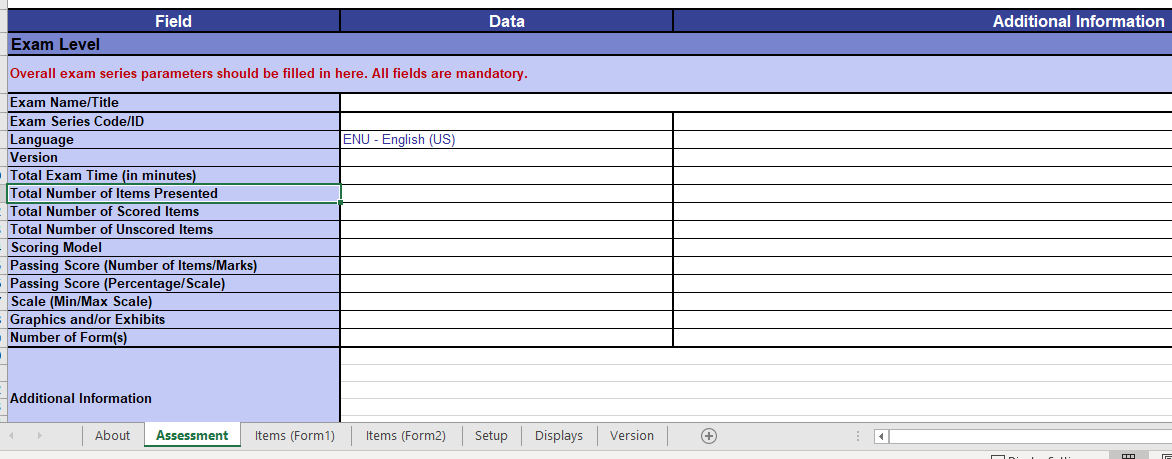This is an old revision of the document!
Exam Construction and Publishing
In addition to being a “consolidator”, CPS HR is classified as a “self-publisher”. This means, that CPS HR is responsible for creating all aspects of the exam (e.g., items, sections, grading, images, item order). Certification Enterprises has been configured to create exams that can be directly administered by Pearson VUE.
Through the steps described below, CE produces a folder containing all utilized images and PDF, in addition to three key files:
- Assessment.Xml
- Items.Xml
- ReportGroups.Xml
These three files and the associated images are used during the QTI Compilation process.
More specific and technical information is provided in the Client Data Interchange, and the QTI Users Guide.
Basic Exam Creation
License Information
NYC DOB supports a variety of license type/license class combinations. You may configure those combinations here.
Note: You must have one and only one exam configured with a unique pair of license type/class. You can find these settings under Exam → General Maintenance.
Prerequisites
Before an exam can be published you must have the exam Pass Mark and the exam Duration values set. Those are found on the Exam - Pass Maintenance form.
Sections within the Exam Publish form
Select a primary form Only active forms/exams are visible in this list. Select the primary form to be used in the exam publication, then click the “Secondary” button to continue. This will load the secondary form list and also populate the NDA Time and Tutorial Time values.
Select a secondary form (optional) The secondary form list shows all other exams (not including the primary form) and allows you to associate another form(s) to the exam publication.
Revision Number will only affect the file name created.
Reporting Group would involve knowing the data for the Items on the Exam. If the Exam contained Items with Comp A-1, A-2, A-4-5, B-1, B-23 you would expect 5 distinct Competency groupings created in the QTI Assessment file, and the Items would point to those. If Major Competency (A/B) you would only see two groups in the Assessment file.
Assessment Title
NDA Time refers to the amount of time that an exam administrator has allocated for test takers to review the exam non-disclosure terms.
Tutorial Time refers to the amount of time that an exam administrator has allocated for test takers to complete the exam tutorial.
Exam Time is a value set on the Exam - Pass form, see the field Duration (Minutes) - required for CBT.
Total Time is the sum of the exam time + NDA Time + Tutorial Time (in minutes).
QTI Section Configuration
There are two pieces to the QTI section configuration. The first is a tree control that lists each of the six QTI exam sections; the second is a grid showing all of the items available to that exam. You may associate one or more items to each of the six sections. To do this:
- Click on a section in the tree
- Select an item from the grid
- Click the +Add button to create the association
- Follow those steps for each of the sections
- You may not add an item to a section if it has been previously added to another section
You may disassociate an item from a section
- Expand the section tree node/text
- Click on the item under the section node/text
- Click the Remove button
- You may not remove any of the base sections
You may reset the section association completely by clicking the Reset button.
Publish
Once all of the options have been set, click the Publish button. This will start an external process to create the exam files and prepare them to be downloaded.
External Process
As the publish process takes place there will be a series of progress bars indicating the status. Once complete a review of the external process is presented showing the individual and overall outcomes of each of the sub-processes and the final process.
Publish Result
When the publish has completed you must click the Download Result button, which will save a ZIP file to your local workstation. The ZIP file will then have to be processed by the Pearson-specific tools to validate the constructed exam. Note: this is external to Item Writing functionality and is documented elsewhere.
Exam Testing (Navigator)
Exam Publishing
Media Deployer
Exam Testing with Media
Exam Transfer
To provide the exam to Pearson VUE for publishing, a folder titled “CPSHR_ENU_####_Rev##” needs to be created, where “ENU” = English language used for exam, “####” = the Exam Series code from CE, and “Rev##” = the reversion number (starts with 01).
Within this folder, there must be the following documents:
- All Images Needed
- All PDFs Needed
- CPSHR_ENU_####_Rev##Assessments.Xml
- CPSHR_ENU_####_Rev##Items.Xml
- CPSHR_ENU_####_Rev##ReportGroups.Xml
- Items 1-5 are exported by CE during the Exam Creation Process
- repository_#############.dat
- Also called the QTI file
- repository_#############.log\
- Items 6 & 7 are created by the QTI Compiler
In addition, you must complete the:
- ExamReviewandAcceptanceFormSelfPublishing_CPSHR_####_Rev##_Signed.doc
- Where the numbers in the file name match the folder specified above
-
- In the Specification Form, you only need to complete the following table.
Result Import
Navigation
Return to Main Home Page.
Return to Pearson VUE Integration Main Page.