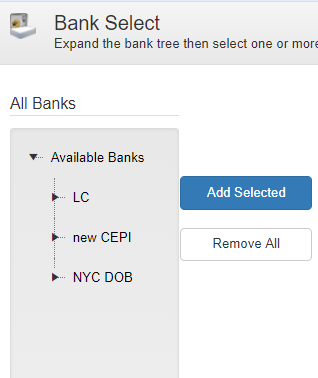Getting Started with CBT
This page will provide an overview of getting started with computer-based testing (CBT). The aim of this section is to help you understand the basic way the various parts and systems connect. The information shared here (plus some extra) is also shared in a meeting recording link from April 9th, 2020.
Once the client has agreed to the Global Policies and an Exhibit C is in place, there are two separate areas that should become the foci.
One area could be thought of as “what candidates see when interacting with Pearson VUE”. Example items to be completed in this process are the Landing Page, Registration Question, Email Communication language, and Score Reports. Most of these items are discussed in more detail on the Global Policies page. What is key to point out here is that the Registration Question is considered to be “Exam Level” by Pearson VUE. Among other things, this means that any registration questions must be thought about early on in the design process see the Registration Question section from more information.
The second area deals with setting up CE to best handle the process steps that are required for CBT. Here, there are a few basic relationships that must be understood for any CBT to run smoothly.
- It is critical to recognize that the key factor/variable to pay attention to is the “License Information”.
- To publish an exam or process candidates (both before and after a test), every exam must have a unique combination…within a specific CE bank.
- Candidate pre-test uploads for authorization require every candidate be assigned to a valid exam (i.e., an exam within the selected bank that has the specified name combination).
- Candidate post-test results data from Pearson VUE is sent to CPS after administrations, and ALL results/candidates (within the time range of the results file) are included together in the same files.
Related to the second foci, to prevent many errors, it is required that the Item Bank for any client using CBT exists at the top-most level. If a client bank is already nested within the LC back (for example), then it will need to be moved. If a new bank is needed, it must be created at the top-most level. In the image below, there are two client banks that can be used for CBT (“new CEPI” and “NY DOB”); as you can see, these are at the same level as the LC bank.