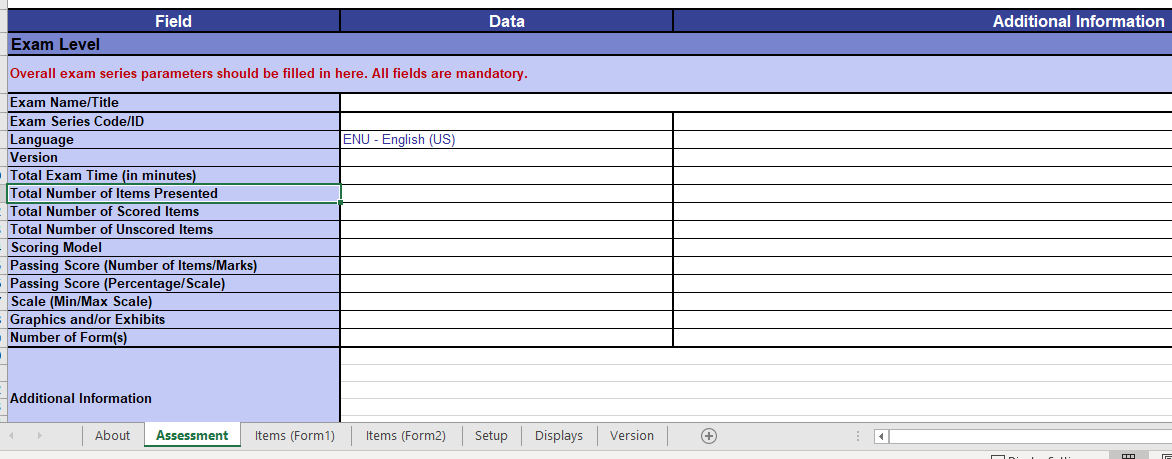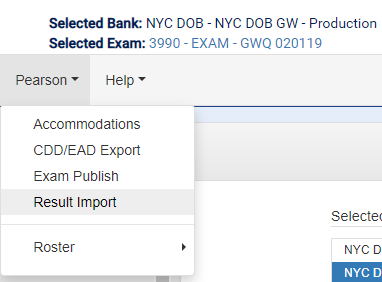This is an old revision of the document!
Exam Construction and Publishing
In addition to being a “consolidator”, CPS HR is classified as a “self-publisher”. This means, that CPS HR is responsible for creating all aspects of the exam (e.g., items, sections, grading, images, item order). Certification Enterprises has been configured to create exams that can be directly administered by Pearson VUE.
Through the steps described below, CE produces a folder containing all utilized images and PDF, in addition to three key files:
- Assessment.Xml
- Items.Xml
- ReportGroups.Xml
These three files and the associated images are used during the QTI Compilation process.
More specific and technical information is provided in the Client Data Interchange, and the QTI Users Guide.
Basic Exam Creation
The SOP for Exam Construction and Transfer is available on SharePoint.
Briefly, the process for creating an exam follows the following steps:
- Exam Build is Completed in CE
- Use CE to build exam
- See Sections within the Exam Publish Form for more information.
- Export Exam Materials from CE
- Compile exam using the QTI Compiler
- Beta test Exam in Navigator
Prerequisites
Before an exam can be published you must have the exam Pass Mark and the exam Duration values set. Those are found on the Exam - Pass Maintenance form.
License Information
NYC DOB supports a variety of license type/license class combinations. You may configure those combinations here.
Note: You must have one and only one exam configured with a unique pair of license type/class. You can find these settings under Exam → General Maintenance.
Exam Testing (Navigator)
A beta testing SOP has been created and is saved to SharePoint
Also, within Navigator, there is a helpful guide.
Media Deployer
CPS HR has the ability to embed PDFs into the exams. More information on this will be added at a later date. If interested before the update, please contact Alan Tomassetti.
Exam Transfer
To provide the exam to Pearson VUE for publishing, a.ZIP folder titled “CPSHR_ENU_####_Rev##” needs to be created, where “ENU” = English language used for exam, “####” = the Exam Series code from CE, and “Rev##” = the reversion number (starts with 01).
The .ZIP folder should be transferred to Pearson VUE via the FTP site using this file path: /ClientTransfer/FromCPSHR/.
Within this .ZIP folder, there must be the following documents:
- All Images Needed
- All PDFs Needed
- CPSHR_ENU_####_Rev##Assessments.Xml
- CPSHR_ENU_####_Rev##Items.Xml
- CPSHR_ENU_####_Rev##ReportGroups.Xml
- Items 1-5 are exported by CE during the Exam Creation Process
- repository_#############.dat
- Also called the QTI file
- repository_#############.log
- Items 6 & 7 are created by the QTI Compiler
In addition, you must complete the:
-
- Where the numbers in the file name match the folder specified above
-
- In the Specification Form, you only need to complete the following table.
Result Import
After candidates test, Pearson VUE uploads the Results to the FTP site. Then, CPS HR copies those files to Teams/SharePoint.
Within the folders beginning with “CPSHR_ABE” and ending with the file transfer date, there are two key files.
- examABE-####-##-##-a.dat
- respABE-####-##-##-a.dat
These files are used by CE to calculate the results. To begin the process, from CE go to Pearson → Result Import.
Then upload the “examABE” and “respABE” files to the appropriate locations and select Import.
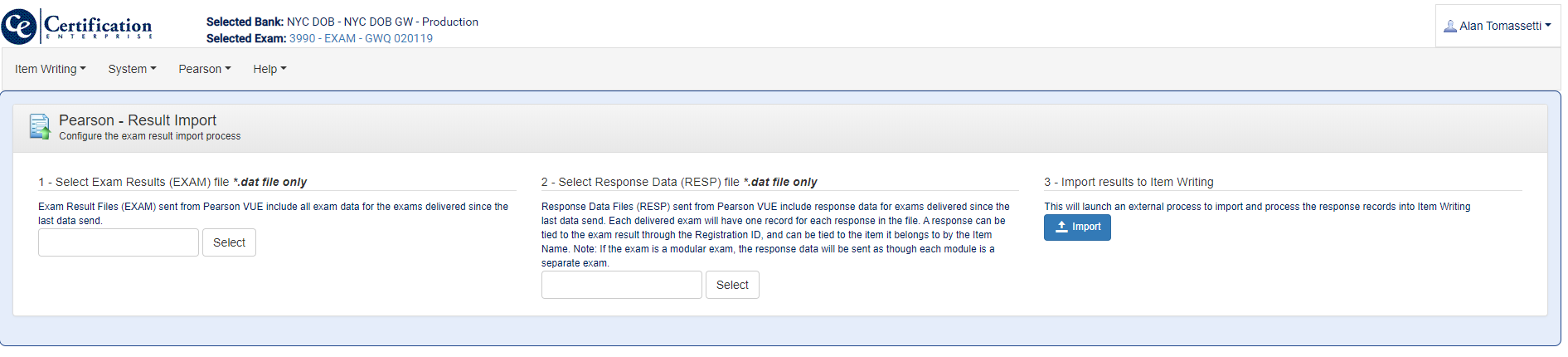
Candidates whose results have been processed will be moved from the Eligible session to a new session that corresponds to the quarter of the year withihn which the exam was taken.
Navigation
Return to Main Home Page.
Return to Pearson VUE Integration Main Page.