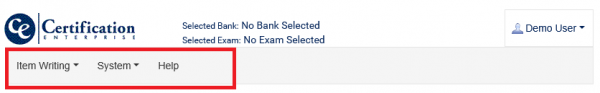Master Page
The Item Writing application consists of a master page with a header bar shared on all pages. The header bar appears at the top of the page and consists of a logo, selected Bank and Exam, a user menu (for maintaining passwords and logging out) and the main menu for the application.
User Menu
Logging Out
When a user has finished working with Item Writing it is important to logout for several reasons.
- Security - Logging out prevents another person with access to your computer from having access to Item Writing data.
- Resources - Logging out releases all recourses used by the user at the time out and makes them available to other system users. Merely closing the browser does not reclaim the resources until scheduled web server processes are run.
- Record Locking - Logging out releases all record locks of the user. When a record is locked it prevents other users from maintaining the records. Users with valid permissions may use Record Lock to clear user locks.
Change Password
On systems that are using Forms Authentication, users are required to have passwords setup. See Security Edit User. The user may maintain their password using the Change Password menu option.
Under certain password options, the user may have their password expire, requiring a change or be forced to change password upon login. In all cases the user is navigates to the Change Password page. If the user navigated to Change Password using the user menu, the Cancel button is visible. If they were required to change their password, they must change their password before they can do anything in Item Writing.
The user must enter their current password in the Current Password field, then enter their new password twice (in the New Password and Confirm New Password fields). The current password must be correct, the new password and confirm new password must match and follow the rules listed on the page. When all conditions are met, click the Submit button.
Selected Bank
Much of Item Writing requires the user to select a Bank. Selecting the Bank filters the records returned on the various entry and selection grids. The selected bank is always visible on the master page's header bar.
Selected Exam
When working with Exams in Item Writing all of the interactions with the Exam require having an Exam is selected. When the Exam is selected using Exam Entry, the selected Exam appears on the Master Page header. The Exam is a hyperlink which, when clicked, navigates the user bank to the Exam Entry page and reselects the Exam.
Main Menu
Item Writing has a main menu bar on the master pages header bar. The menu is shared on all the pages of the Item Writing application. The menu options available to users is based on User permissions that are maintained on Security Edit User.